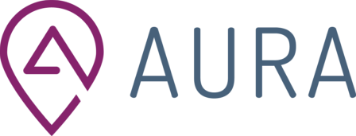Panic Assistance
Panic Assist comes at no additional cost to OUTsurance policy holders. Access Panic Assist via the OUTsurance app.
You can now access instant emergency response services via some of South Africa’s largest and most trusted brands and organisations

Panic Assist comes at no additional cost to OUTsurance policy holders. Access Panic Assist via the OUTsurance app.
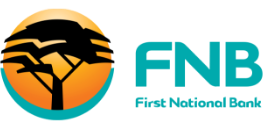
GuardMe is a medical and personal armed response service that is with you everywhere you go. Get free access for 3 months for you and your loved ones.

Tracker CareGuard provides on-demand mobile armed response security, at the drop of a pin via WhatsApp anywhere, anytime.

Stay safe, connect and protected with South Africa’s biggest and best mobile safety solution that connects you to private security and medical response services.

Secura connects you to the largest network of armed response companies in South Africa, at the touch of a button.

Sign up for Project Help powered by AURA in a few simple steps and get access to private emergency services at the touch of a button.

Sign up for Eyerus, Your ultimate personal safety companion. Intelligent mobile, personal safety and security is now available in the palm of your hands.

We’ve partnered with Uber to give both drivers and riders access to emergency response during trips.

Access smart help how with Trigger, the on-demand emergency response services app.

Become a premium Supplier today to deliver a smart technology solution that every South African deserves and will benefit from.
© 2024 Copyright AURA

Download OUTsurance application from the Apple or Google Play store.
Go to Help@OUT on the app
Select “Get Panic Assistance”
Capture a few details
Confirm your details
Test the service to make sure you’re now connected and familiarise yourself with how it works in an emergency
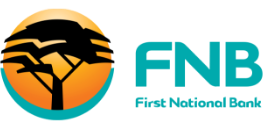
Log in to the FNB/RMB Private Bank app on your smartphone
Tap the eBucks tab and then select GuardMe
Capture and confirm your details
Earn up to 100% back on your GuardMe subscription fee

Send the word “hi” through WhatsApp to 0861 222 781
Subscribe to Tracker CareGuard
Should you need emergency assistance, just drop a pin via WhatsApp
We will send an emergency request to the five closest responders to your current location
The closest responder to your location will be activated and accept your emergency request
The responder will then be navigated directly to your location
You are also welcome to contact Tracker directly on 0860 60 50 40 to subscribe or for more information.

Download Namola from the Apple or Google Play store.
Get started by entering your mobile number and email address
Enter a few personal details
Subscribe to Namola plus and access a free 1-month trial
You’re now ready to access on-demand emergency response services at the touch of a button

Download Secura from the Apple or Google Play store
Enter your mobile number and agree to Secura’s terms and conditions
Enter the OTP sent to your mobile device and submit
Sign up to an online subscription using your credit card
Select the subscription that best suits your needs
Select your preferred payment method

Enter your mobile number and agree to Project Help’s terms and conditions
Enter the OTP sent to your mobile device and submit
Enter a few personal details
Follow a few simple onboarding steps
Give Project Help location access to enable you to test the service
Test the Project Help service
Once tested, select the subscription type and select continue
Follow the prompts
Select the membership of your choice
Select your payment method

Download Eyerus from the Apple or Google Play store.
Sign up for the Eyerus service
Enter the OTP sent to your number
Enter a few more personal details
Add your guardians
Sign up for the paid service which gets you access to on-demand security and medical response services
Accept the T’s and C’s
You’re no ready to use Eyerus


Download Trigger from the Apple or Google Play store.
Start the registration process by entering your mobile number
Select “Send OTP”
Enter the OTP sent to your mobile device
Enable Trigger to access your location & hit continue
Select your Trigger plan

The code red control room will dispatch the closest linked armed response car to your GPS location, and will then call you to confirm the activation and request additional emergency service, like the police or an ambulance, if necessary
The control room and all responding cars will automatically receive your relevant identification and personal information
You’re not covered for any costs charged by any emergency service that’s dispatched as a result of you activating code red